Our smartphones are supposed to help us with everything in our lives, but with twitter, facebook, and snapchat blowing them up they have become more of a distraction than anything. Here are 4 apps to help bring some practicality back to our handhelds. All these apps have free versions available on both the Apple app store and Google play market.
The first app is your standard dictionary provided by Merriam Webster. The MW dictionary has the least distracting ads of the dictionary apps I’ve used and provides great definitions. However if you don’t like the ads, you can upgrade to the paid version for $3.99 and get helpful illustrations and a bonus thesaurus.
When it’s noon and your 2 o’clock history class has a paper due, the last thing you want to do is waste time making a works cited page. All through high school I used EasyBib.com to make bibliographies quickly, and now they have an app. The app is crazy simple to use, open it up, take a picture of a book’s barcode and select your citation format. If you don’t have your book you can also use the apps search feature. After you create your list you can email it to yourself and finish your paper knowing the works cited page will be correct.
Evernote is the best note taking app available today and is accessible from any phone, laptop, or tablet. This is useful if you remember to take your phone to class more often than your backpack. You can add pictures and voice recordings to the notes, and make helpful checklists for papers and projects. You can also set reminders to remind you of homework or project deadlines. Evernote is free, but for $5 a month you can upgrade to Evernote Premium. With a Premium account you can upload 1GB of data a month (vs. 60MB on the free version) and you can access notes while offline. I would not recommend going premium unless Evernote will be your only note taking source.
Of the apps tested, the extremely helpful financial planner Mint was my personal favorite. Mint clearly illustrates your expenses and helps you stay on budgets you set. It shows your bank account balance and credit card debt on the home screen, along with your monthly income and expenditures. On the budgets page you can customize categories ranging from public transport to life insurance. You can also see how much you’ve spent on these categories in past months. After a while Mint gives you financial advice, it showed me I spend too much of my paychecks on fast food and clothing, and have since set conservative budgets on both.
Note: this article was featured in The Prospector Winter 2013 print edition

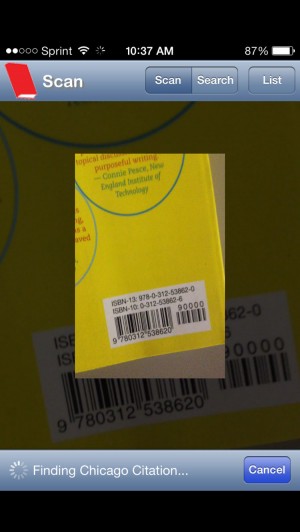
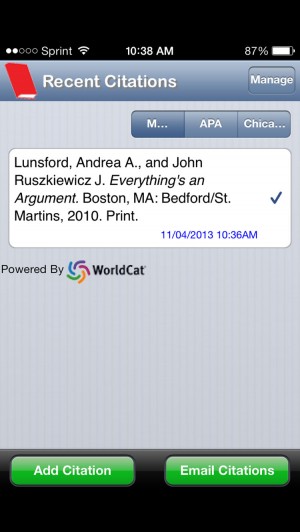

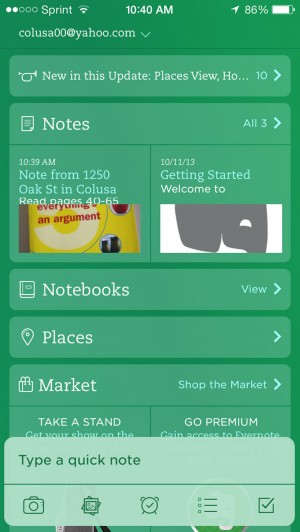

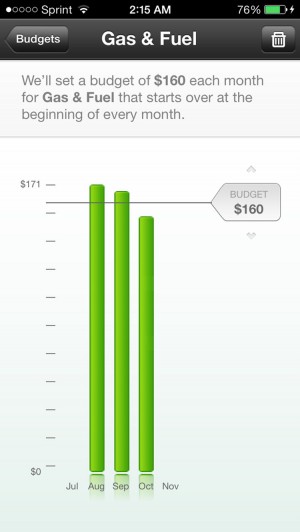
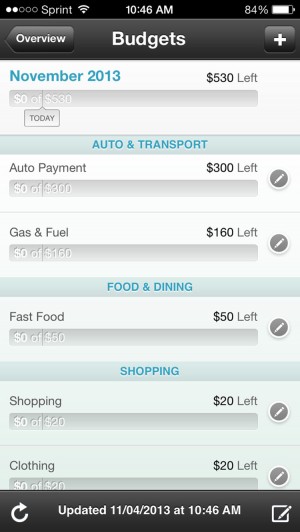
Comment Policy: Comments are welcomed and encouraged. However, the editorial board reserves the right to edit or delete, without notice, any comments submitted to the blog. For more details, see our full Comment Policy.